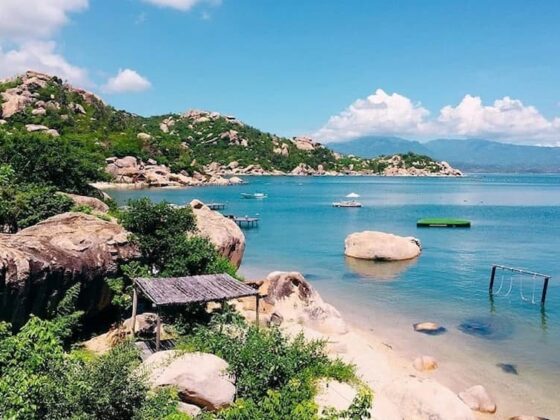Table of Contents Show
✍️ AI is summarizing:
There’s something about the outdoors that brings out our best selves and, sometimes, our most competitive ones. Friendly rivalry has a way of turning a casual day outside into something memorable. That’s why we created a simple way for you to learn how to plan a group hiking challenge using our new TrackMate feature on the ExoTrails app.
At its core, TrackMate is designed to connect people through shared movement. And with Challenge, we’ve made it easier and more fun than ever to create your own trail-based (works for roads as well) competition, no megaphone or stopwatches required.
Here’s how to turn an ordinary weekend walk into your very own mini race day:
Read more interesting posts:
- One App, One Trail: How to Easily Find Local Hiking Trails in Vietnam
- Your Digital Trail Buddy: Why TrackMate is the Ultimate Solo Hiking Safety App
- Big Joys, Small Escapes: Why a Micro-adventure is the Reset You Need
Step 1: Choose the perfect trail for your group challenge

The first step in how to plan a group hiking challenge is picking the right location. Start by opening the ExoTrails app and choosing a route that’s scenic, safe, and suitable for all levels in your group. Whether you prefer a coastal stroll, a forested loop, or a stretch of highland red earth, the app makes it easy to filter by region, elevation, and distance.
Step 2: Get your gear and team spirit ready
Let’s be honest: half the fun is in the setup. Encourage your group to hydrate well, wear good shoes, and bring light trail snacks. This is a key part of learning how to plan a group hiking challenge that everyone enjoys. Want to up the spirit? Try team headbands, themed t-shirts, or even trail nicknames on a printed leaderboard.
Step 3: Set up your hiking challenge in the app
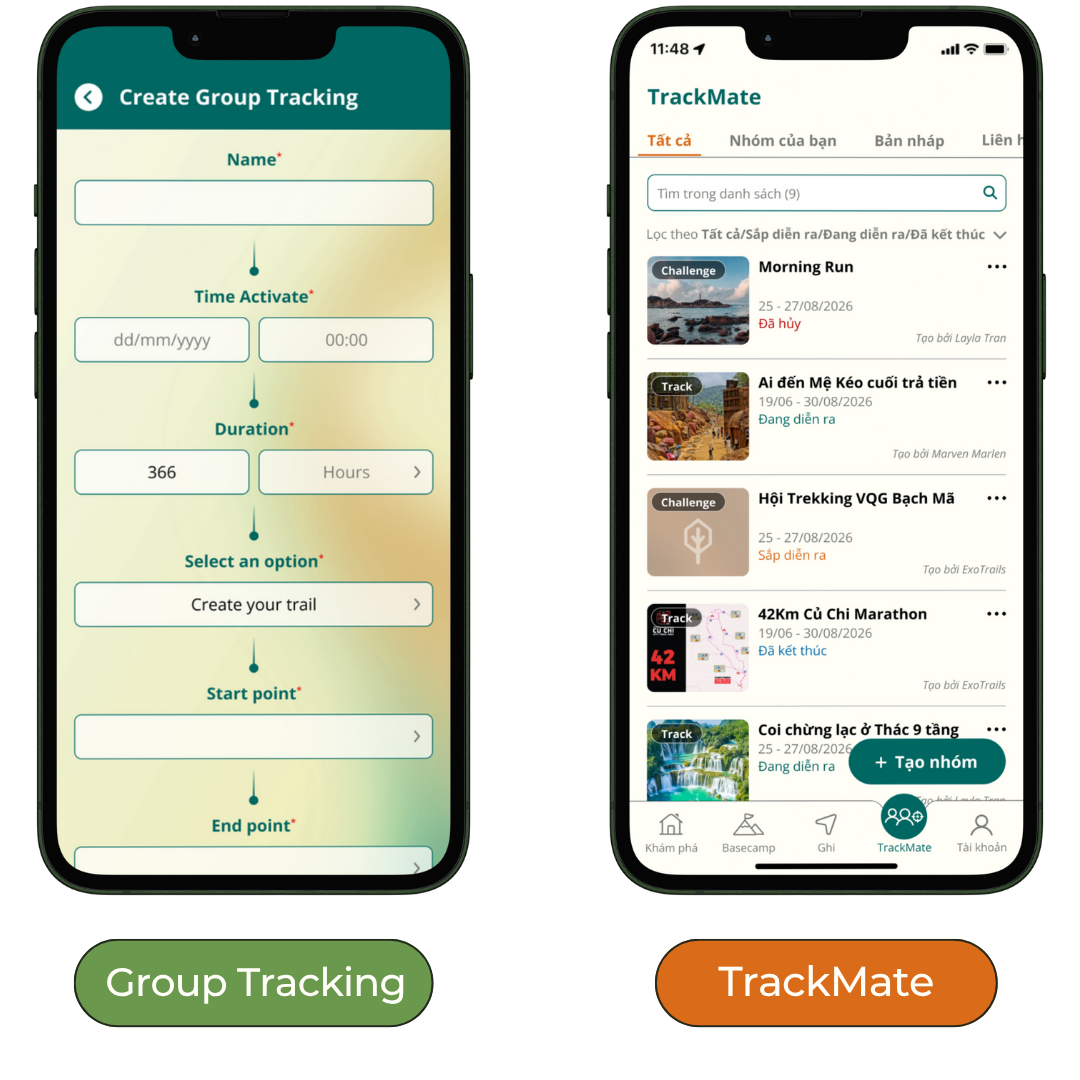
Now the fun begins. This is how to plan a group hiking challenge. The group leader opens the ExoTrails app, taps into TrackMate > Challenge, and sets up the outing with a few quick details: route name, time, and up to 14 friends, family, or coworkers. This is the core step in using our tech for your event. Once the invites are accepted, you’re all set—everyone will be visible on the map the moment the challenge begins.
Step 4: Track the action live
This is where it gets exciting. As your group hiking challenge kicks off, TrackMate will display each participant’s live location so you’ll know if someone’s pulling ahead… or falling behind for that “wildlife photo” excuse. It’s fun, motivating, and gives the outing a shared energy that keeps everyone engaged. Whether you’re pacing each other or playfully chasing first place, the trail comes alive with purpose.
Step 5: Finish with flair and celebrate the winners

As the challenge ends, the app automatically generates a Leaderboard—complete with a Podium to highlight your top three finishers. Celebrating the effort is the final, crucial step in how to plan a group hiking challenge. Whether you’re handing out tees, bananas, or Bánh Mì, make time to celebrate everyone who participated! Fitness stats like distance, pace, and time are also logged because some of us really do want to know who ran the fastest split.
More than a race: Building connection

At ExoTrails, we believe that technology should make outdoor moments more meaningful. TrackMate’s Challenge feature is our way of bringing people together through movement, laughter, and a little healthy competition. So the next time you’ve got a family picnic, a company wellness day, or just a bored group of friends looking for something different, skip the screens and start a challenge instead.
Conclusion
In the end, learning how to plan a group hiking challenge isn’t about complex logistics—it’s about creating an excuse to connect. Tools like TrackMate simplify the process, so you can focus on what really matters: a day of movement, laughter, and shared accomplishment that brings your group closer together. Because a little friendly rivalry might just be the motivation we all need to go a little farther, and enjoy it a lot more.
Ready to plan your own challenge? Join our community of explorers in the ExoTrails Facebook Group and follow the ExoTrails Fanpage for daily inspiration and trail tips!
FAQs
How do you organize a friendly race for a group?
Use an app like ExoTrails TrackMate to pick a trail, invite friends, and track everyone live. It handles the logistics so you can focus on the fun and friendly competition.
What is the best app for a team hiking challenge?
ExoTrails with its TrackMate Challenge feature is ideal because it’s designed for this purpose, showing live locations and a final leaderboard to celebrate the winners.
How can I track my friends live during a run?
You can use an app with a live tracking feature, like TrackMate in the ExoTrails app, by creating an outing and inviting your friends to join and share their real-time location.
What are some fun outdoor activities for a company retreat?
A group hiking challenge is a great option as it’s inclusive for all fitness levels, promotes teamwork, encourages healthy competition, and gets everyone moving in nature.
How do I set up a challenge in the ExoTrails app?
Open the app, go to TrackMate, select ‘Challenge,’ choose your trail, and send invitations to up to 14 participants to join your event. It’s that simple